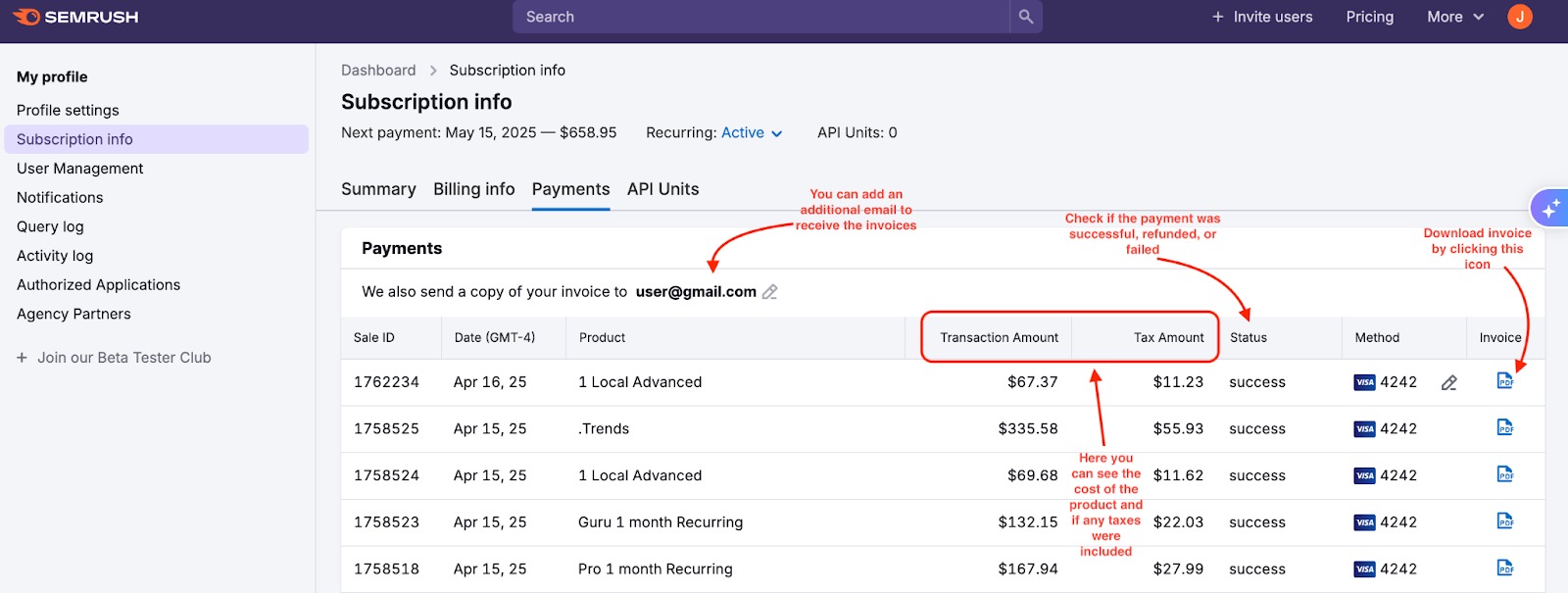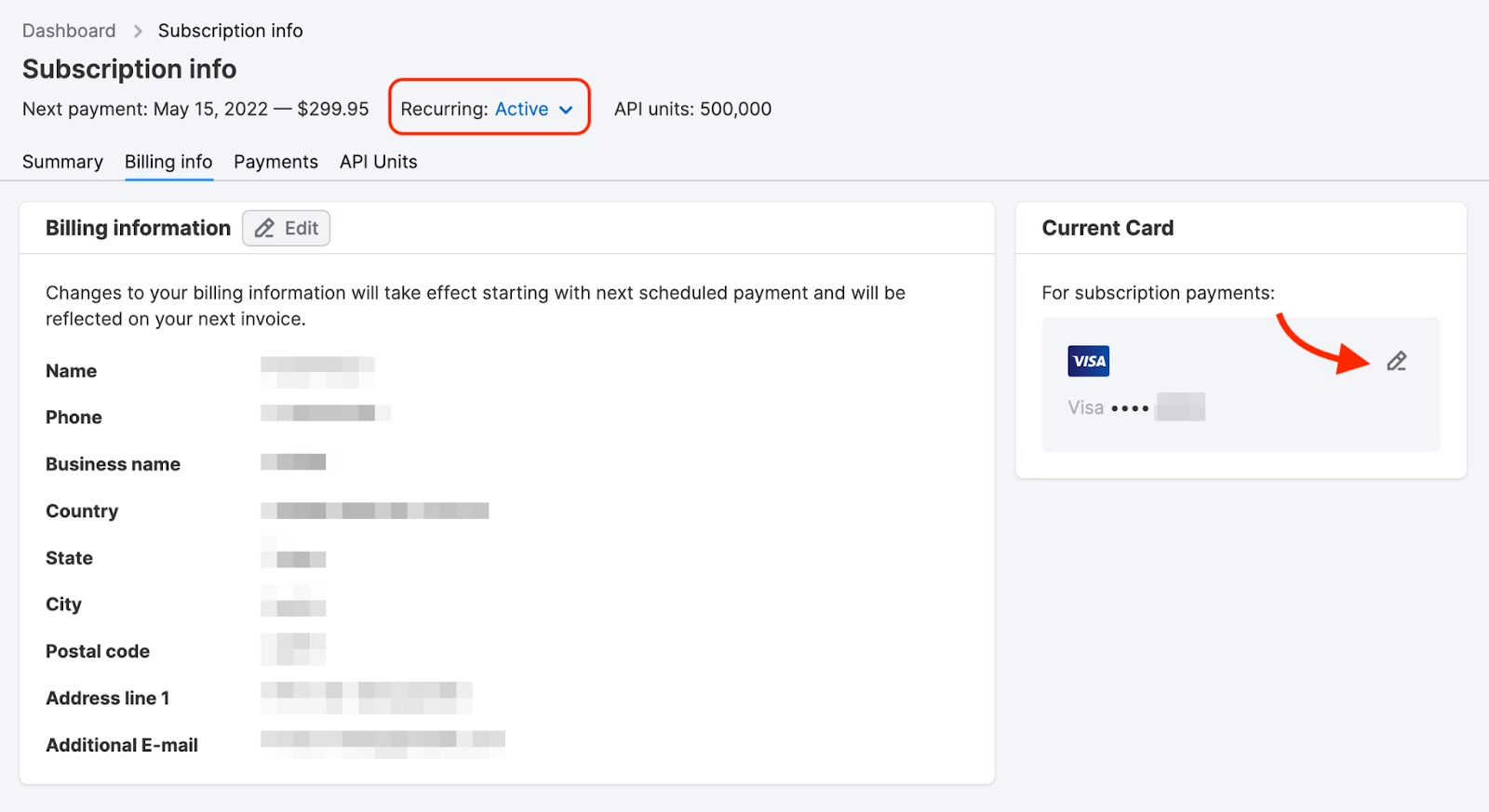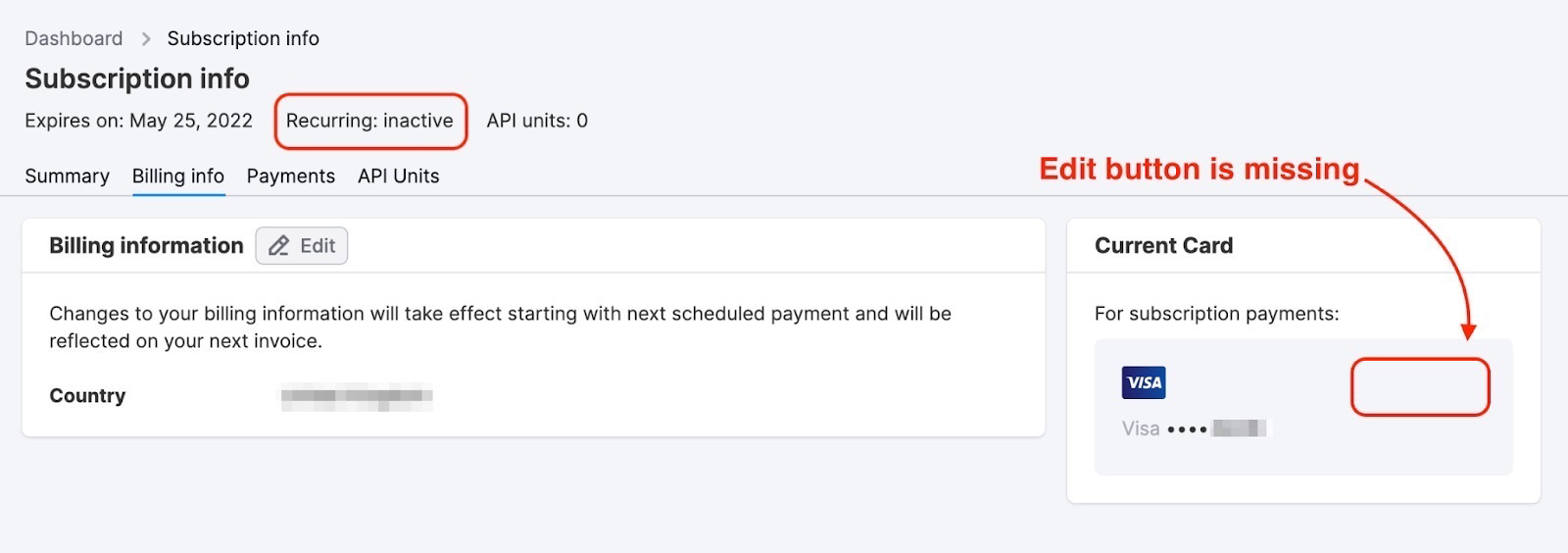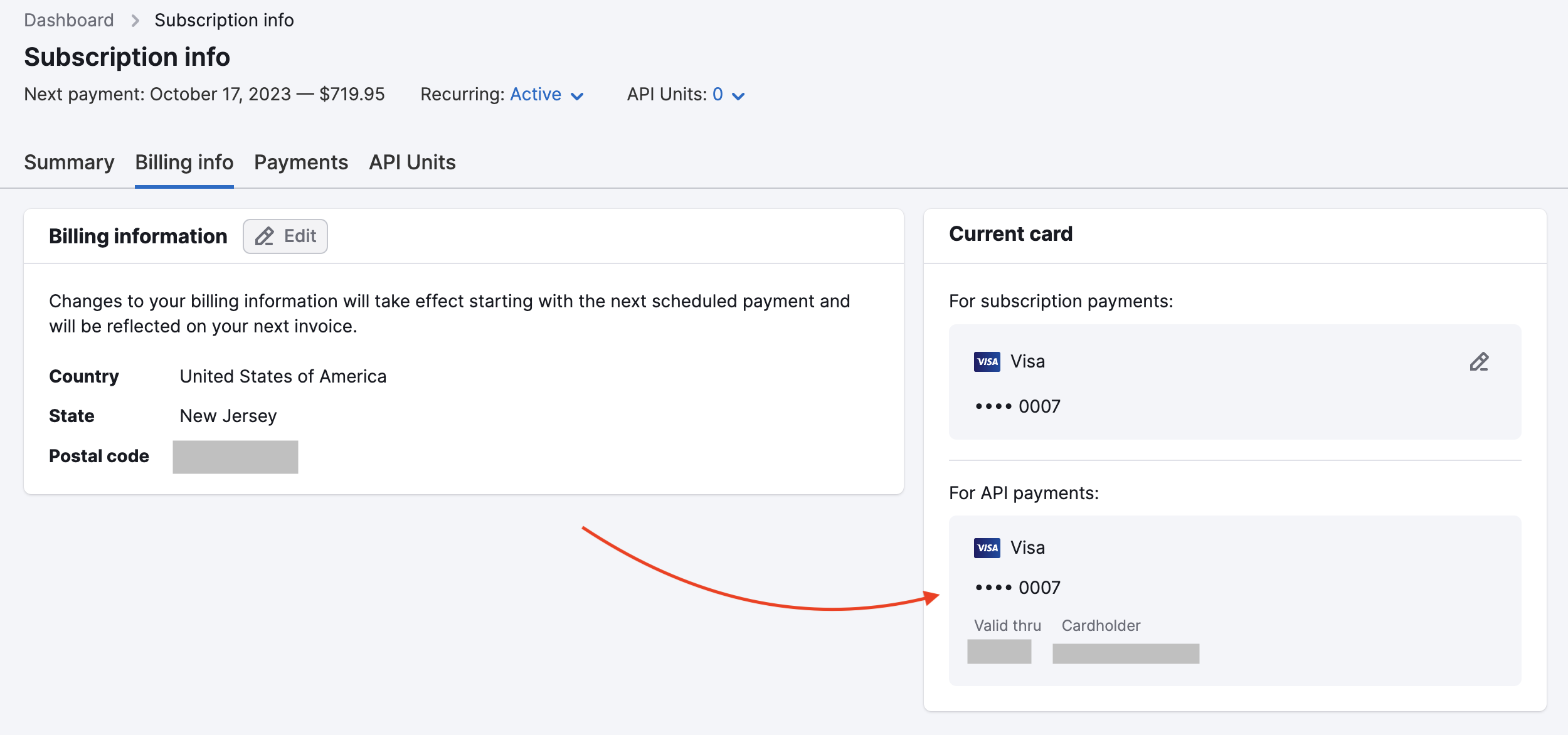更改账单信息
如果您需要更改账单信息或查找以前的付款和发票,请查看以下答案。
如果您有激活的定期连续订阅,您可以更改您的信用卡信息。
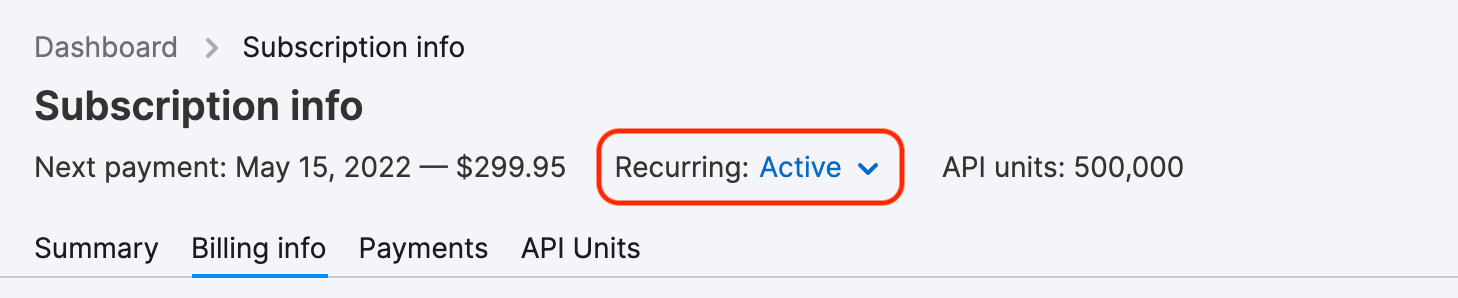
要进行这些更改,请转到“我的资料”设置中的“订阅信息”,点击“账单信息”标签。
在“当前卡”信息框中,点击“编辑”按钮并添加新卡详细信息。
然后,将从卡中扣除 1 美元或等值金额。 这是一种常见做法,有助于确保付款信息准确无误。 授权交易并非实际收费,最终会从您的账单记录中消失。 大多数情况下会立即被撤销,但具体取决于您银行内部的政策,可能需要几周的时间。
如果您想更新其他账单信息,请点击“账单信息”旁边的“编辑”。
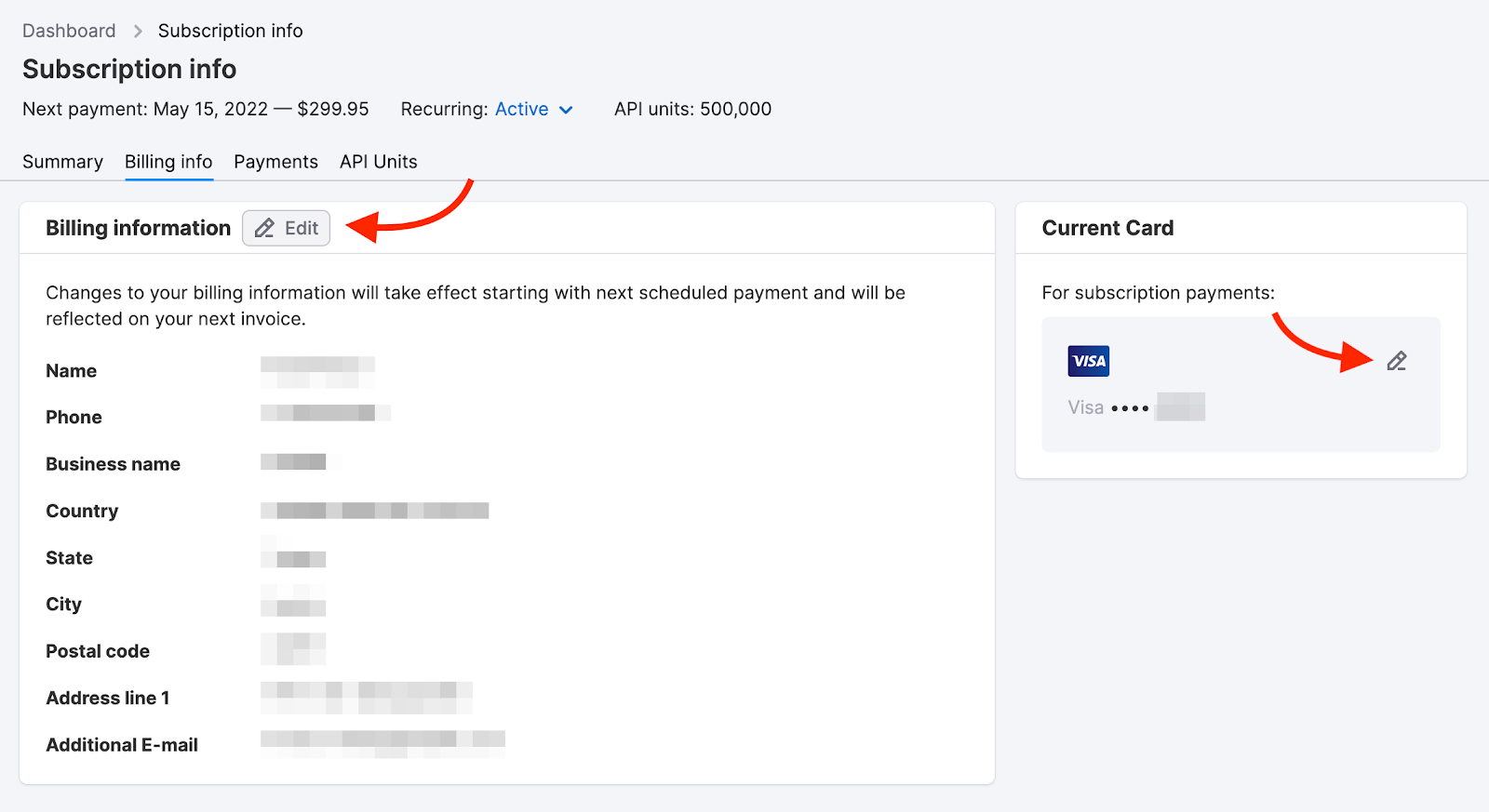
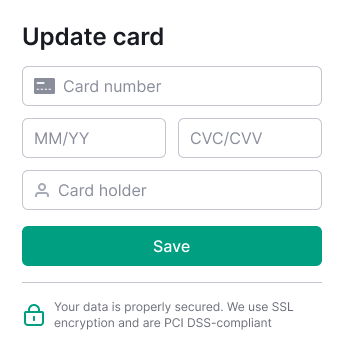
所有未来的付款,包括待处理或定期连续收费,将自动更新为新卡信息并无缝处理。
如果您的银行卡提供商通知我们您的支付详情有任何变更,我们可能会自动刷新您的银行卡信息。 这保证了您的付款不会失败,并且您无需手动更新您的卡信息。 您的所有数据均已加密,安全可靠。
如果您不希望自动更新您的卡信息,您可以直接联系您的银行卡提供商选择退出。
请联系我们的支持团队,提供居住证明和更改理由。 居住证明可以包括以下内容之一:
- 政府签发的带照片的身份证
- 公司注册证书
- 住宅租赁/房产契约
- 公用事业账单
- 政府/法院出具的文件(例如结婚证/离婚证、政府援助)
- 银行对账单
- 驾照/学车证
- 车辆登记证
- 居住公证书
- 有效增值税号/ABN
Semrush 接受以下付款方式:
- Visa
- Mastercard
- Discover
- 美国运通
- 支票支付(仅限美国境内的年度订阅 )
- 电汇(全球)
自 2023 年 12 月起,如果您位于巴西,Semrush 需要有效的 CPF(个人纳税登记号)或 CNPJ(企业纳税登记号)来处理您的付款。
前往您的资料 - 订阅信息 - 账单信息,并点击编辑:
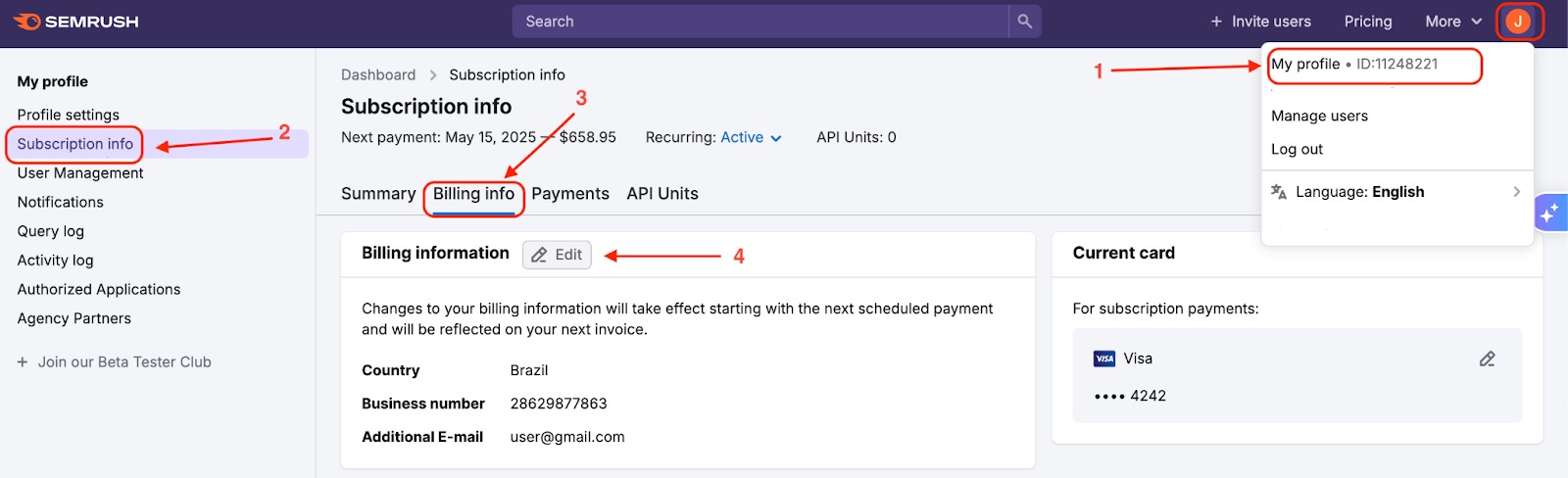
在账单信息弹窗中,填写商家编号字段:
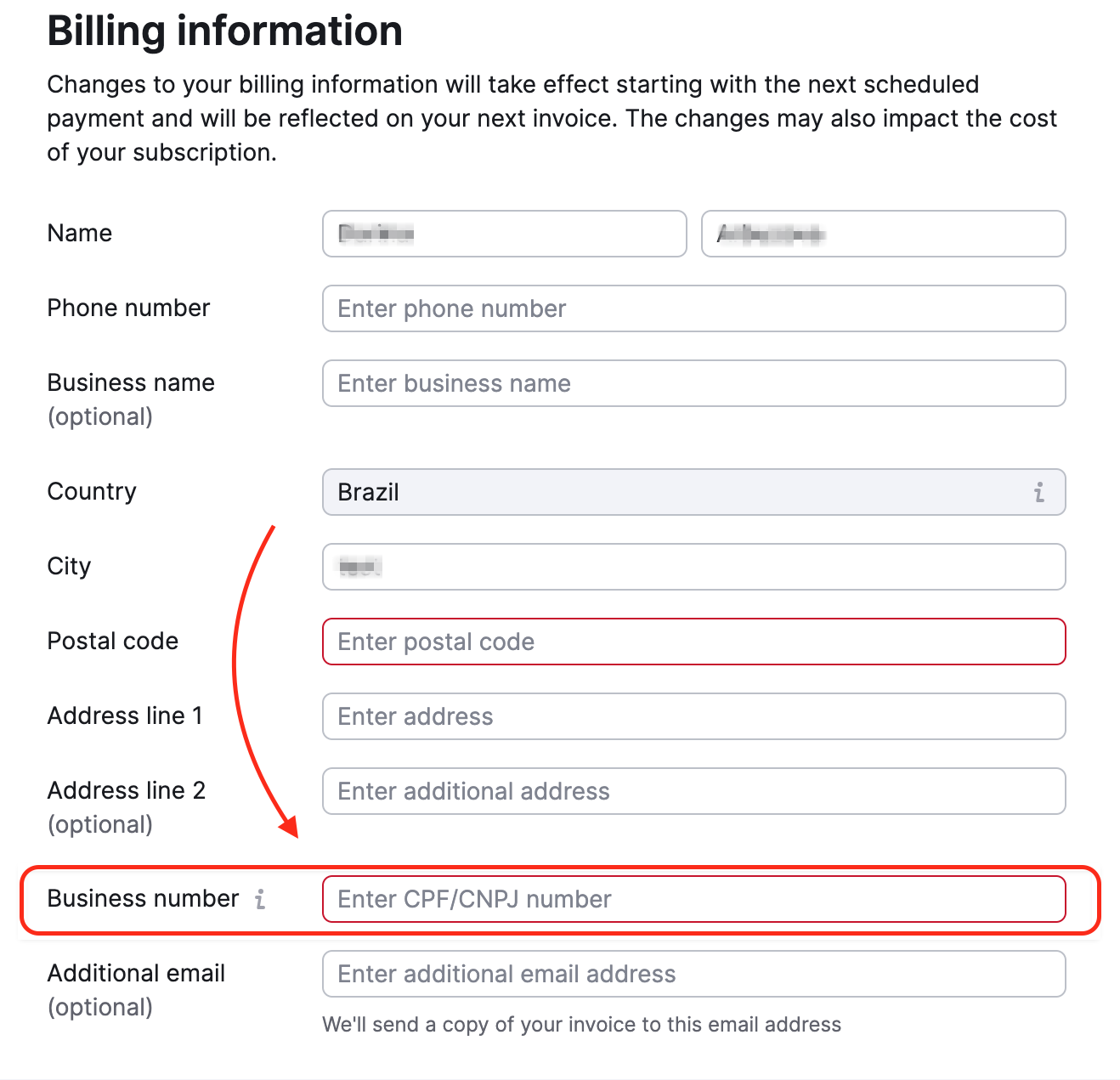
CPF 号码格式:11 个数字
格式示例:000.111.222-33 或 00011122233
CNPJ 号码格式:14 个数字
格式示例:12.345.678/0001-90 或 12345678000190
账单问题
以下答案将帮助您解决付款时可能出现的问题。
您的交易为什么失败? 我们看到的主要原因包括:
-
您的卡余额不足
-
您的卡可能不允许进行在线付款或国际交易
-
您的银行拒绝了付款
为了解决这个问题,我们建议:
-
充值余额,或联系银行要求提高信用额度
-
联系您的银行了解拒绝的原因
我们会尝试多次交易,因此如果您的银行解决了问题,交易将在一周内自动处理。
如果由于支付失败,您的订阅状态目前处于待处理状态,您可以立即重新订阅,而无需等待下一次自动尝试:
- 一键支付:在订阅信息页面上显示续订通知。 点击此通知中的“立即续订”按钮,即可使用您当前保存的卡立即为订阅续费。

- 使用新卡:您也可以通过在订阅信息页面上更新卡信息并使用新卡进行自助支付来解决待处理的订阅。 只有当您的订阅仍为定期连续的订阅时,您才可以更改您的银行卡信息。

只有当您的订阅仍为定期连续的订阅时,您才可以更改您的银行卡信息。
如果您需要有关交易失败的个人帮助,您可以随时联系我们的支持团队,团队成员将很乐意为您提供帮助。
如果您看到通知“抱歉,您输入的信用卡无法用于此次付款。 请提供其他卡”这可能是因为,您正在尝试使用虚拟卡付款,而我们不接受此类付款方式(您可以使用所有主流的实体信用卡付款,包括 Visa、Mastercard、Discover、American Express 和 UnionPay)。
在这种情况下,请尝试使用其他卡。
如果不是这种情况,请随时通过此表格联系我们的销售团队,他们将很乐意为您提供帮助。
请注意,您可以使用该选项获得一次免费试用。 以下所有尝试将导致购买月度套餐,并收取相应费用。
请不要担心——授权交易并非实际收费,最终会从您的账单记录中消失。 大多数情况下会立即被撤销,但具体取决于您银行内部的政策,可能需要几周的时间。
更改订阅
如果您想修改订阅、取消订阅或申请退款,请参阅以下答案。
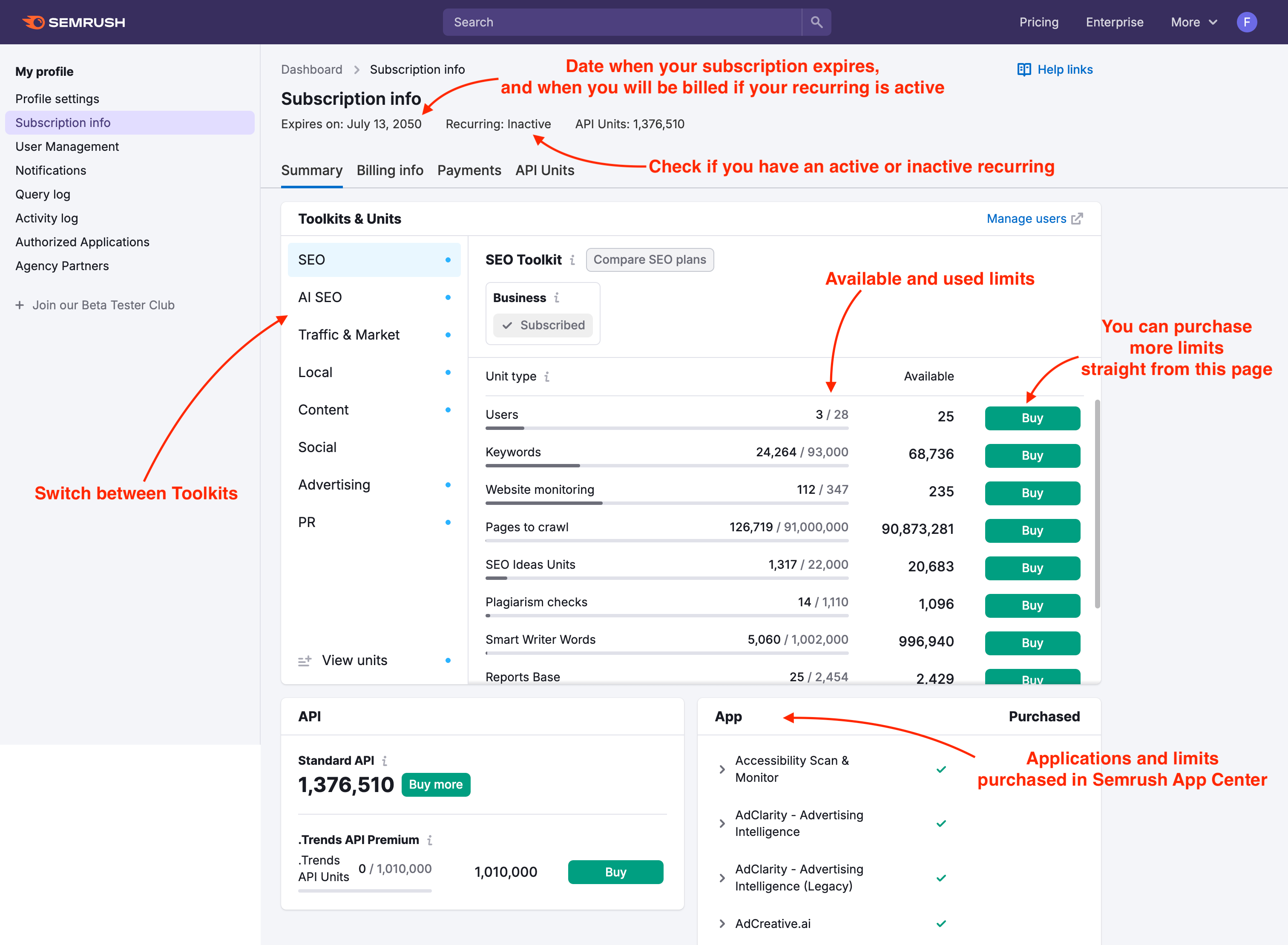
注:如果您的付款方式不是信用卡,点击“购买”按钮后,您的账户经理将通过电子邮件与您联系。 如果您急需购买更多限额,请直接致电您的账户经理,他们会很乐意通过电话协助您。
要升级订阅,请通过此表格联系我们的销售团队。 询问如何升级您的套餐、购买更多限额,或定制适合您需求的套餐。