Social media success hinges on understanding your audience and delivering the content they crave. Social Content Insights allows you to do just that. By adding relevant tags (e.g., "holidays," "memes," "discounts") to your social media posts, you can categorize your content and gain valuable insights into what resonates most with your followers. Beyond simple organization, content tagging in Semrush Social unlocks a powerful layer of content analysis.
With these insights, you can refine your social media strategy and curate a content mix that consistently delivers results.
How to Create, Track, and Manage Tags
Content tagging in Semrush Social goes beyond simply adding labels to your posts. It empowers you to manage your tag ecosystem effectively.
Creating a New Tag
You can create tags in both Social Content Insights and Social Poster.
In Social Content Insights:
- Click the “Tags” button at the top of the Overview tab.
- Click “New tag”, then enter a descriptive term that accurately represents the content category.
- Click “Create tag” to save it for future use.
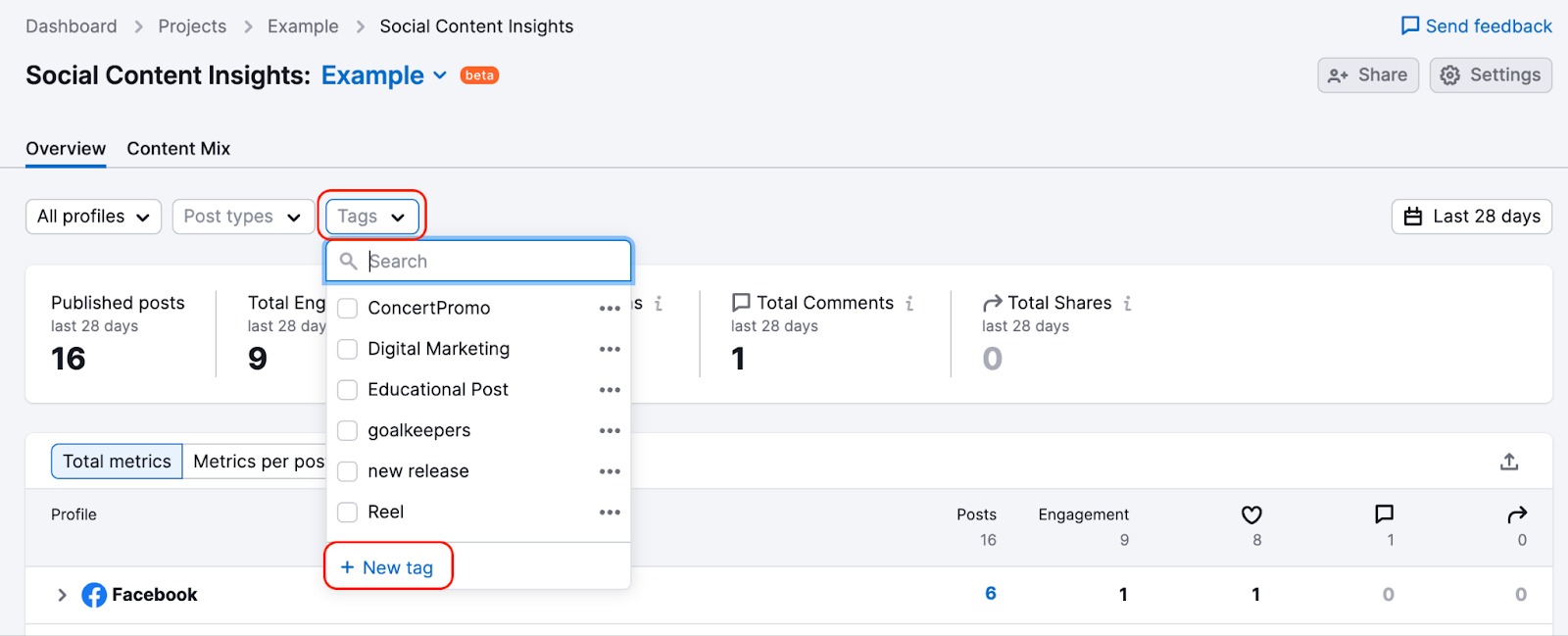
In Social Poster:
- Open any post or start creating a new post.
- Click “Add tag”, then select “New tag.”
- Click “Create tag” to save it.
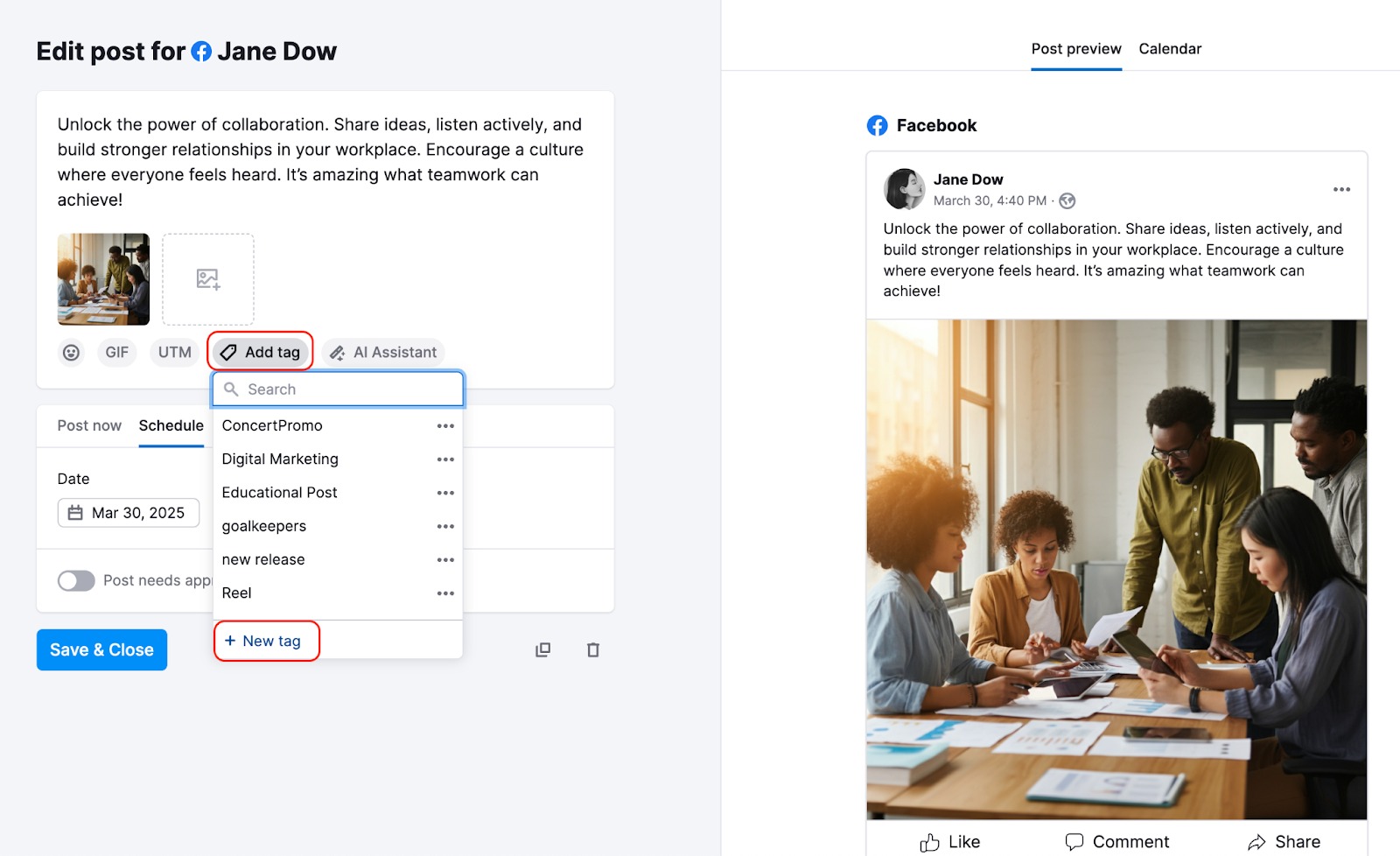
Adding Tags to a Post
You can add tags in both Social Content Insights and Social Poster.
In Social Content Insights:
- Scroll down to the “Published posts” section in the Overview tab.
- Hover over any post, click “Add tag”, and then select one of the tags.
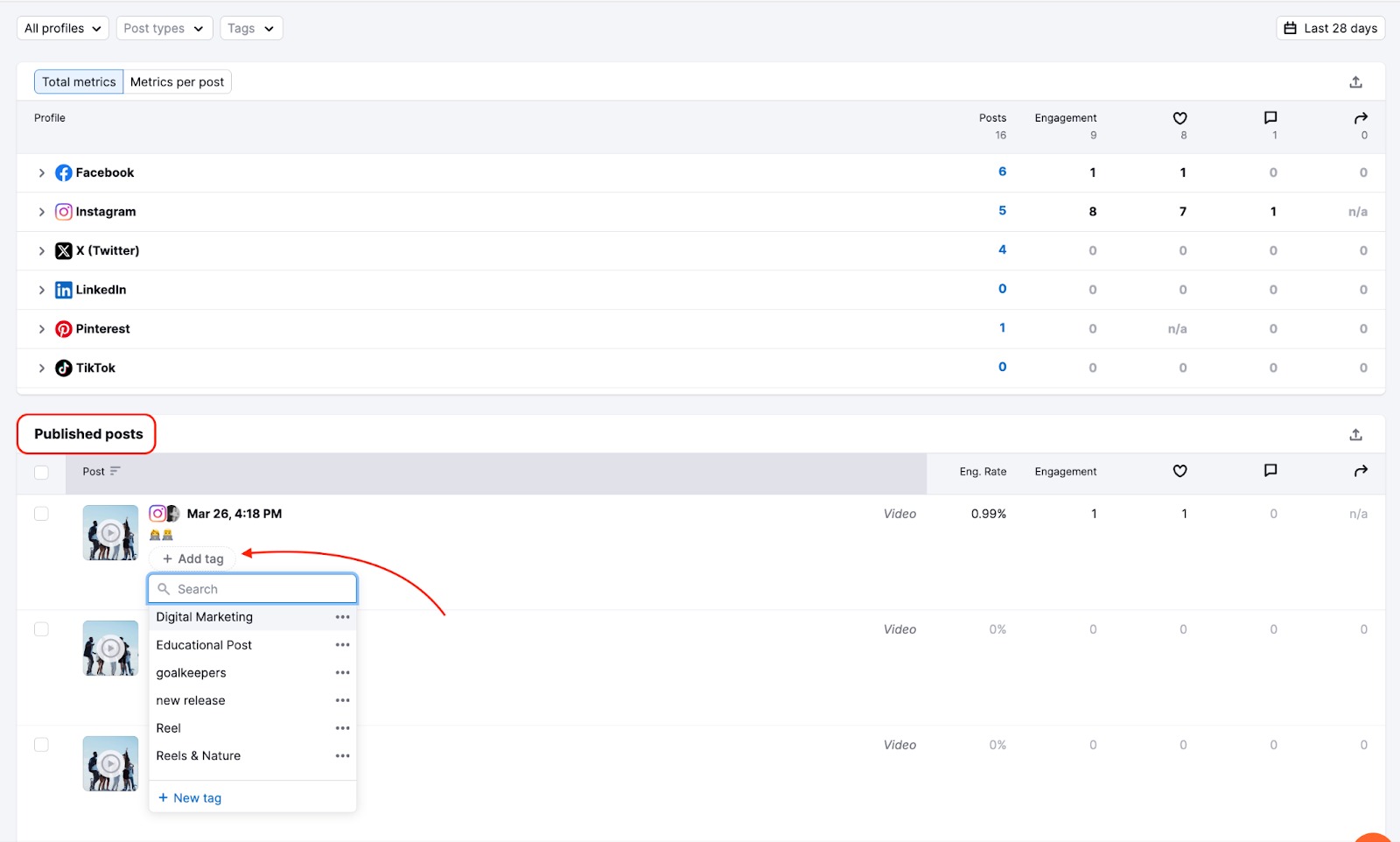
In Social Poster:
If you're in the process of creating or scheduling a post, click “Add tag” and choose from a list of available existing tags or, alternatively, create a new tag if none of the existing tags meet your requirements.
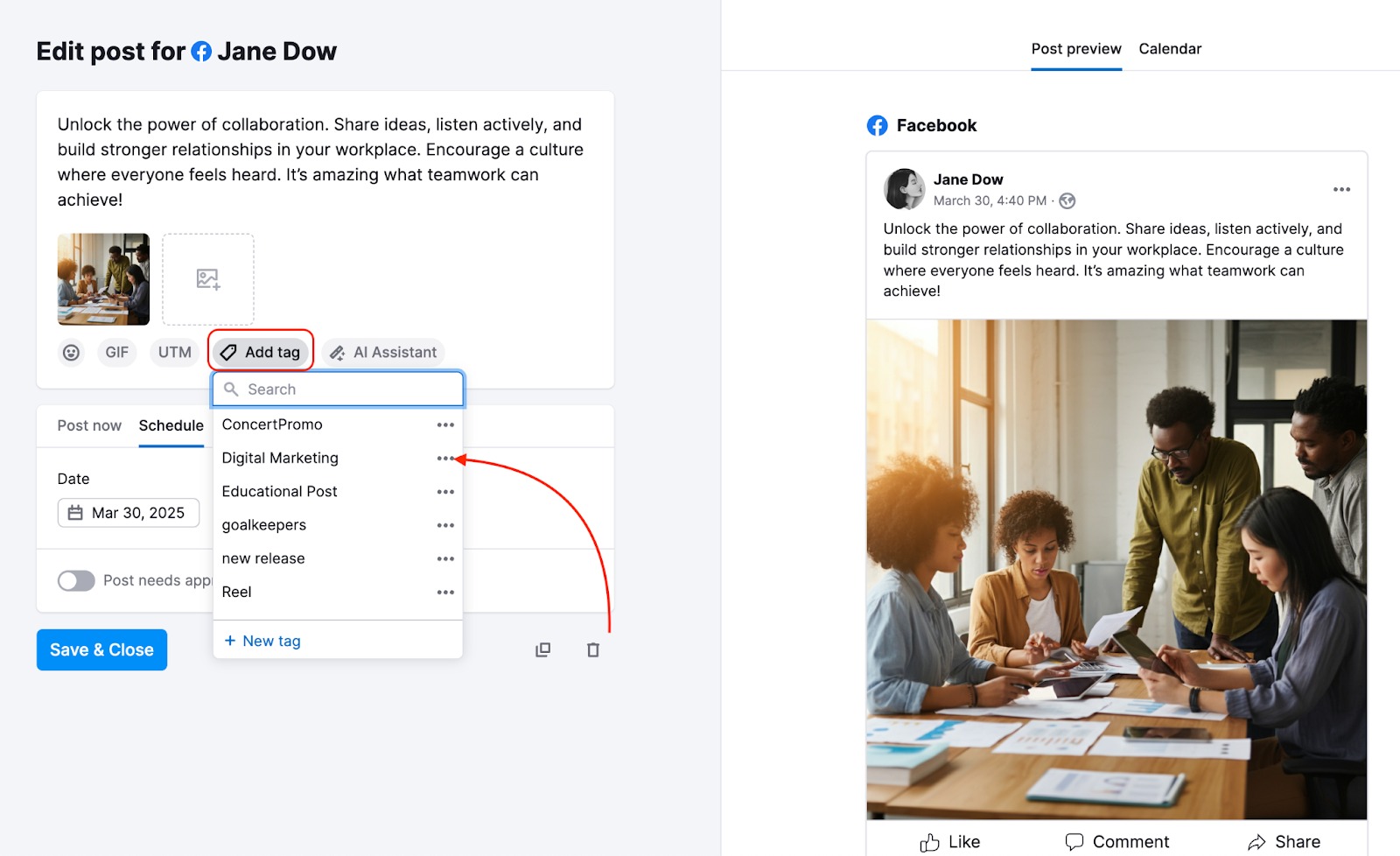
By tagging your content appropriately, you can ensure that it is easy to find and categorize, which can make a big difference in terms of overall visibility and discoverability. Assigning relevant tags to your post unlocks the ability to analyze its performance within that specific category later.
Viewing, Editing, and Deleting Tags
All your created tags are easily accessible within Social Content Insights. You can view a list of existing tags, edit their names for better organization, or even delete tags that are no longer relevant to your content strategy.
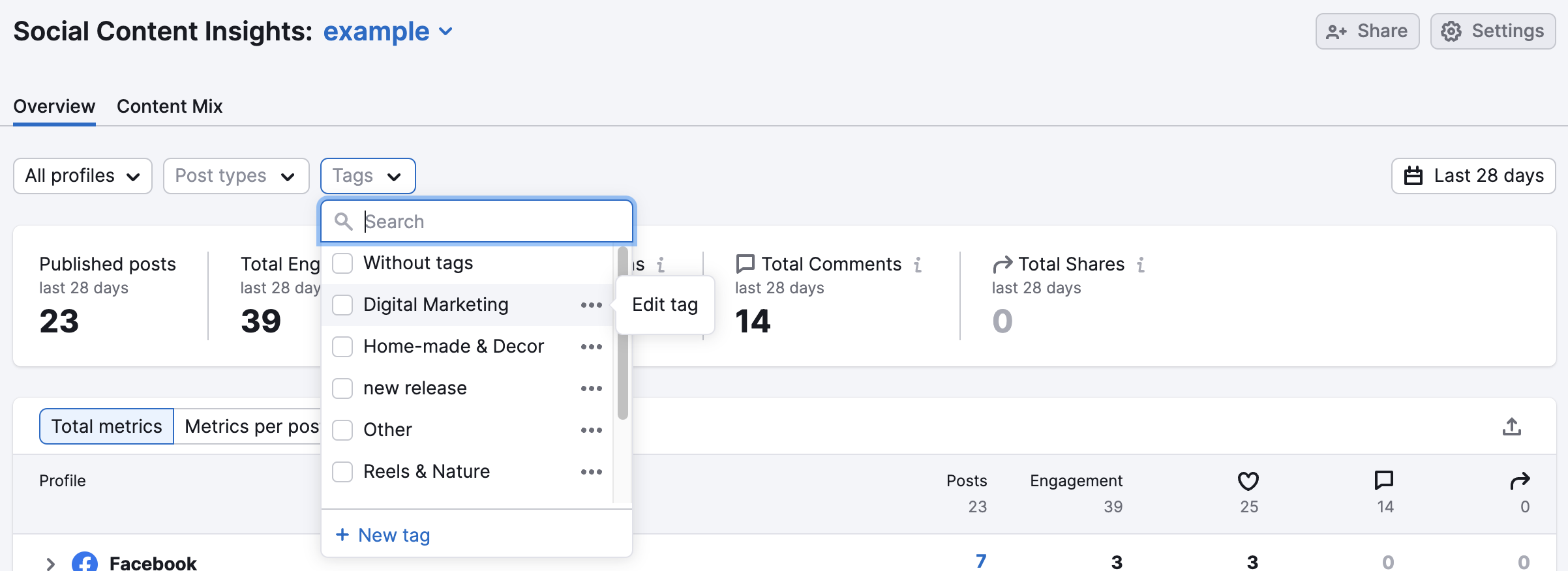
Tracking the Performance of Your Tags
The true power of content tagging lies in its ability to track performance over time. Utilize the "Tag" filter in Social Content Insights to view the aggregated performance of all posts associated with a specific tag.
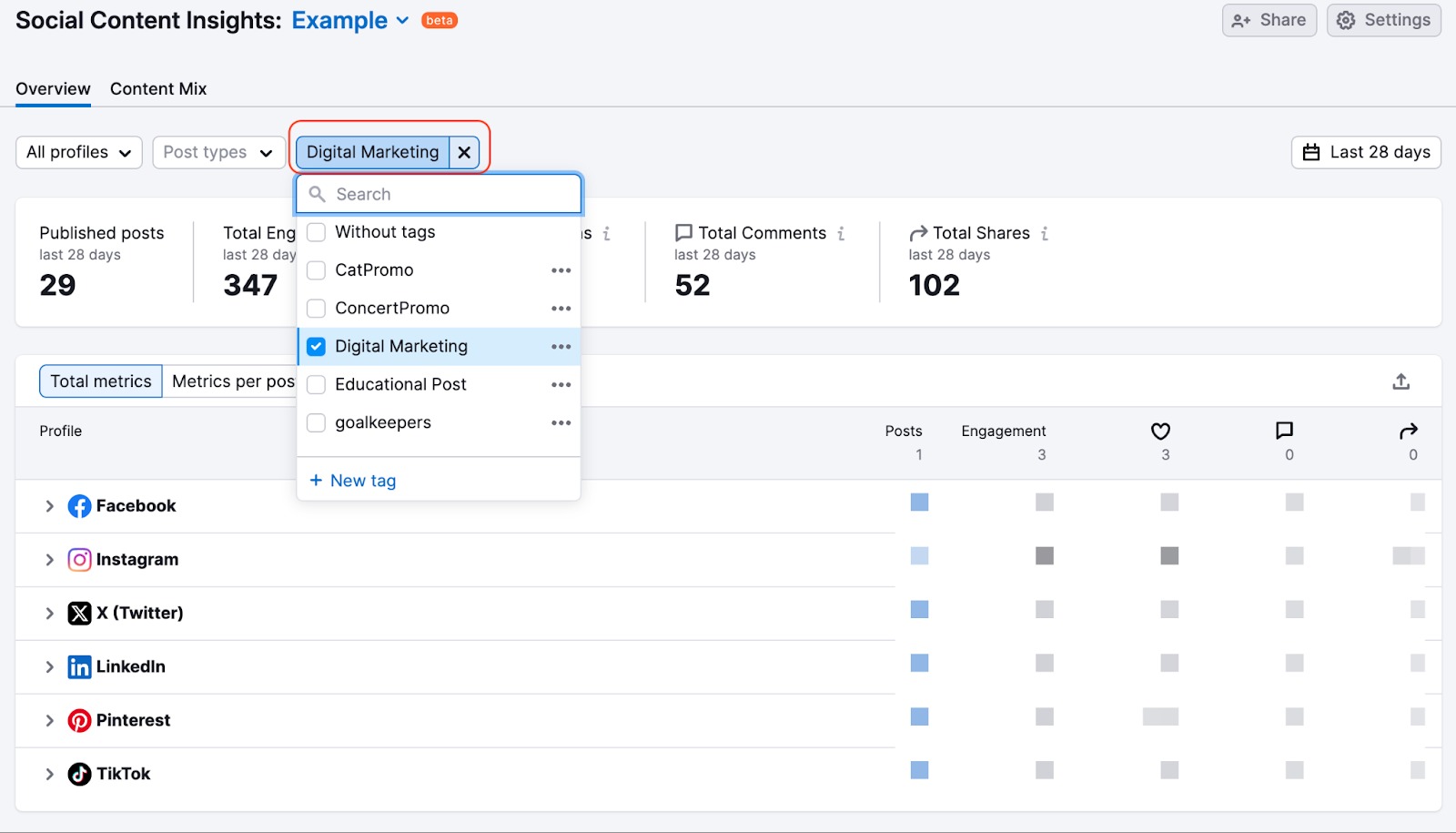
Valuable Data Through Tags
Content tagging may seem simple, but it is key to unlocking valuable data within Semrush Social Content Insights. With the "Tag" filter, you can easily view all posts associated with a particular tag, such as "educational content."
This allows you to analyze the performance of a specific content category and see how it resonates with your audience.
By examining key engagement metrics like likes, comments, and shares, you can dive deeper into each tagged category and discover which content formats resonate most with your audience. This information can help you tailor your content strategy to deliver the type of content your audience craves.
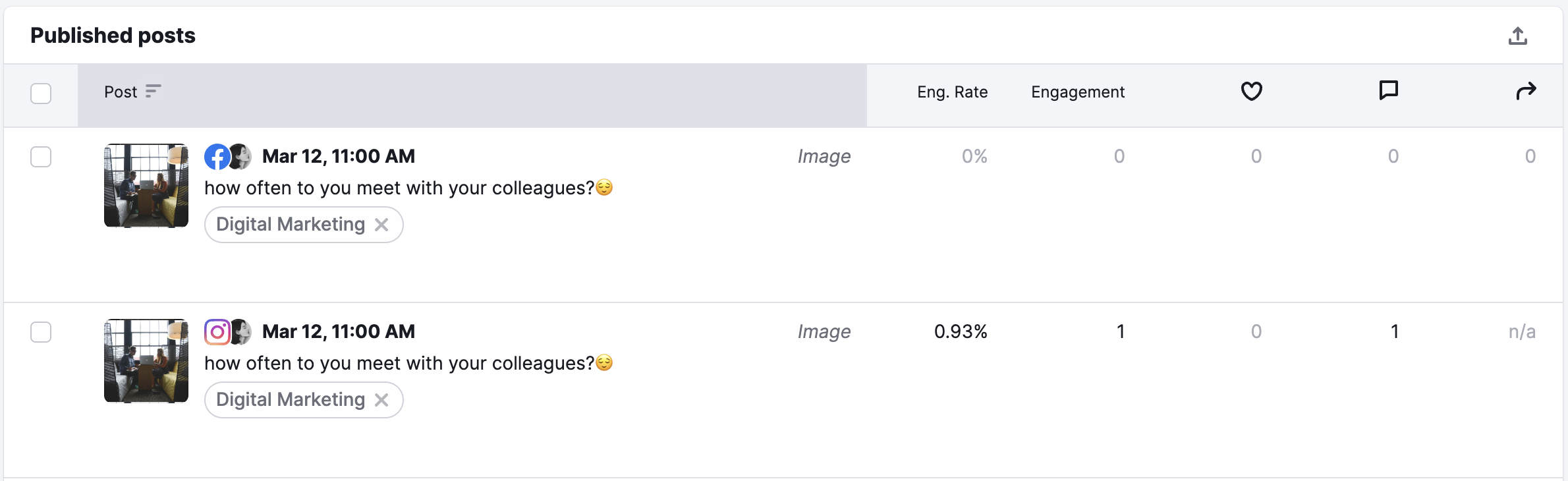
Tracking the performance of specific tags over time can also help you identify long-term trends in audience preferences. For example, you might notice that a particular content type gains momentum over time, prompting you to invest more heavily in that format.
If a tag that was once popular shows a decline in engagement, it might be an indication that your audience is no longer interested in that particular topic. In such cases, it's a good idea to try out new content strategies and experiment with fresh approaches to keep your audience engaged and interested.
Content tagging in Semrush Social allows you to transform your social media strategy from guesswork to data-driven decisions. Start tagging your posts today and unlock the secrets to achieving a winning content mix that drives engagement and social media success.
Optimizing Your Content
Analyzing tagged content can provide you with a clear understanding of the type of content that resonates with your audience. This knowledge can be used to create a strategic content mix that keeps your audience engaged and drives brand growth.
It is recommended to prioritize high-performing content formats by amplifying those that consistently generate high engagement based on your tagged data. By focusing on what works and ensuring your audience receives a healthy dose of successful content, you can maximize engagement and growth.